Report a document discrepancy issue if the document displayed in the Document Viewer has metadata errors, missing some pages and/or with issues in some pages. To report a document discrepancy issue:
- Click on the report discrepancy icon
 in Document Viewer's toolbar. Alternatively, you can right click on the document in Document Navigator and select the option Report Document Discrepancy. Document Navigator mode should be set to View Mode to see the document right click menu. You can activate this mode by clicking on View Mode.
in Document Viewer's toolbar. Alternatively, you can right click on the document in Document Navigator and select the option Report Document Discrepancy. Document Navigator mode should be set to View Mode to see the document right click menu. You can activate this mode by clicking on View Mode.
![]()
- The Submit Document Discrepancy window opens, where you can specify the type of the discrepancy issue found in the document, provide brief description about the issue, and select metadata properties and/or pages with issues (by clicking on them to place the discrepancy issue mark as shown in the image below).
- Click Ok to submit the discrepancy issue. The document is added to the discrepancy list in Quality View for Admins and Editors to resolve the reported issue. Additionally, the document is displayed in the Document Navigator tree with the discrepancy mark.
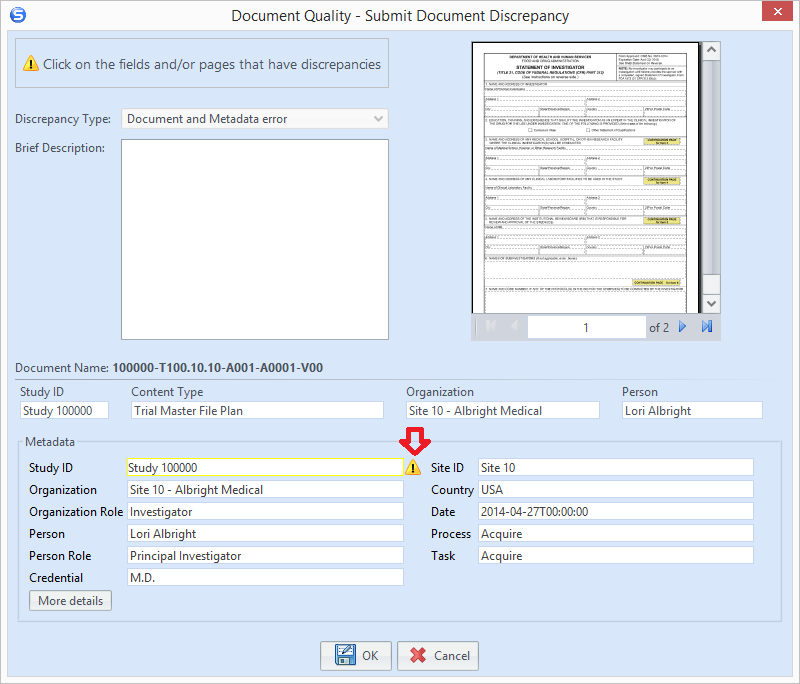
Comments