You can perform main document processing operations, from document acquisition to archiving, using the Acquire View. When content items (documents, images, forms, etc.,) are acquired through either the Upload menu in Document Navigator or Import Documents/Scan Documents in Document Queue, they are added to the Document Queue for review. This also applies to documents uploaded as part of a workflow process.
Document queue shows the list of documents under review with additional information about these documents (e.g., Category, Content Type, Document Name, etc), see the image below. The column that reflects the status of each document in the Document Queue is Doc Status. When all metadata values are filled correctly, the status of the document changes from Incomplete to Complete.
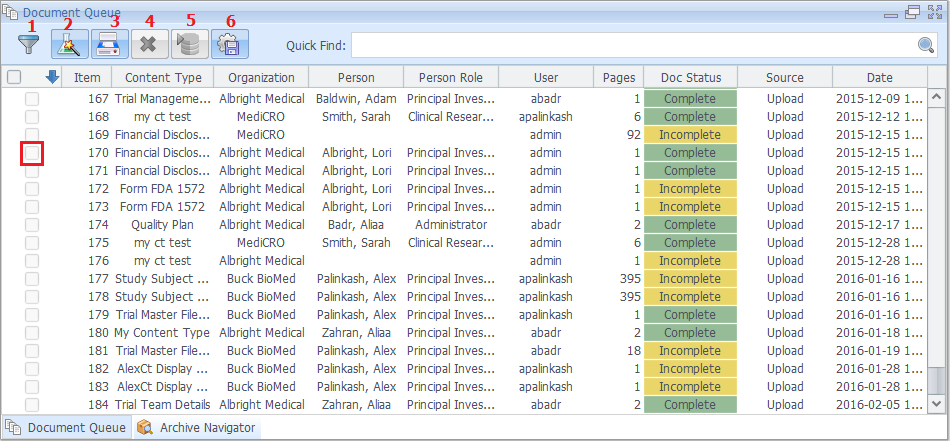
Document Queue supports the following operations:
- Filter: you may want to see in document queue a specific set of documents like for example documents related to a specific study, organization, person, etc. You can filter the list of documents in Document Queue using this feature. When you click on the Filter button, a number of filter fields appear below the document queue. As soon as you set a specific value for one field (e.g., Study 10000 for Study field), the list is updated to include only the required information.
- Import
- Scan: Add documents to document queue through scanning. When you click on this option, the wizard started is the same as that for Import Documents.
- Delete: Delete selected documents from the document queue. You have to select (mark) at least one document (or mark Select All in the table header) before you click Delete Document.
- Move: Move selected document from the document queue to the content archive. This option is disabled by default until you select at least one document from the document queue. If you want to move a number of documents to the content archive, mark these documents (or mark the Select All option in the table header) and click Move Documents.
- Export: export the content of the document queue to a CSV file
Comments