You can modify SureClinical's appearance by changing the ribbon style (the ribbon at the top where the Quick Toolbar resides), change text size by zooming-in or zooming-out, and restore the default settings for appearance.
To apply these changes:
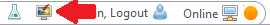
- Go to Quick Toolbar and click on the screen icon to view the menu.
- To change ribbon style, select Ribbon Style from the menu and select the desired new style.
- To increase/decrease text size, select Zoom from the menu and select to Zoom In/Out or restore the text size to the default setting through Reset.
- To restore back the default settings for SureClinical's appearance, select Restore Default Preferences from the menu.
- To adjust your Dashboard (Home View) to display gadgets that better suites your needs, select Personalize Dashboard. A window is displayed, where you can select the layout that matches your areas of interest.
Comments