Users with Admin system role can control the access of SureClinical's users to different features according to their system roles and Organization roles. Some settings are only related to the Desktop client, while others affect both Desktop and Web clients (Settings in Global section). To enable/disables features:
- Go to the S-button menu and select Administration > Application Features.
- The Application Features window opens, where you can enable/disable features for different system roles and Organization roles by marking/unmarking the corresponding cells. You can also modify application features through:
- Exporting these features to a spreadsheet (by clicking Export), modifying the spreadsheet on your machine locally, and importing back the modified features (using Import).
- Resetting the list of enabled/disabled features to the SureClinical default ones (through Reset).
- Click Save to save your modifications.
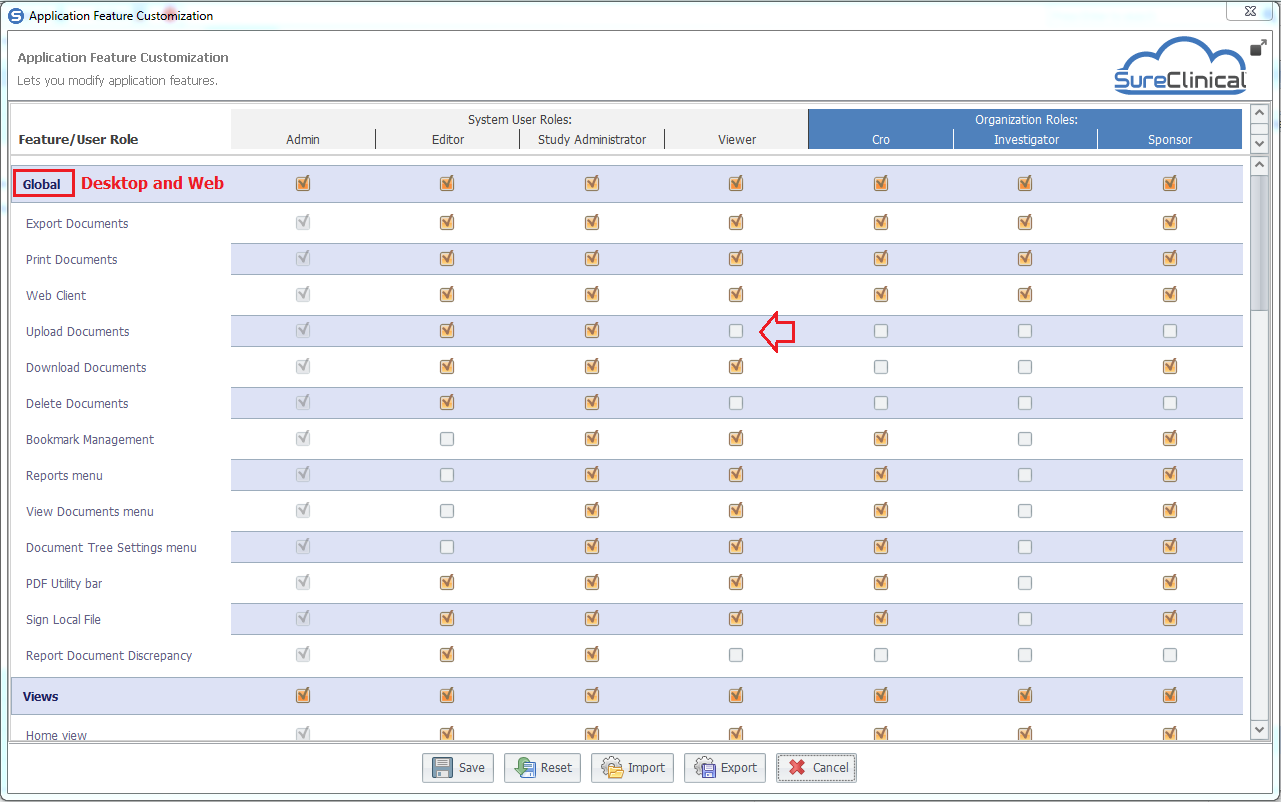
Comments