The content archive tree in Document Navigator provides a right click menu over documents to perform several operations. Among these operations is creating a workflow process using a number of selected documents from one Content Type or different Content Types. To perform this operation, do the following:
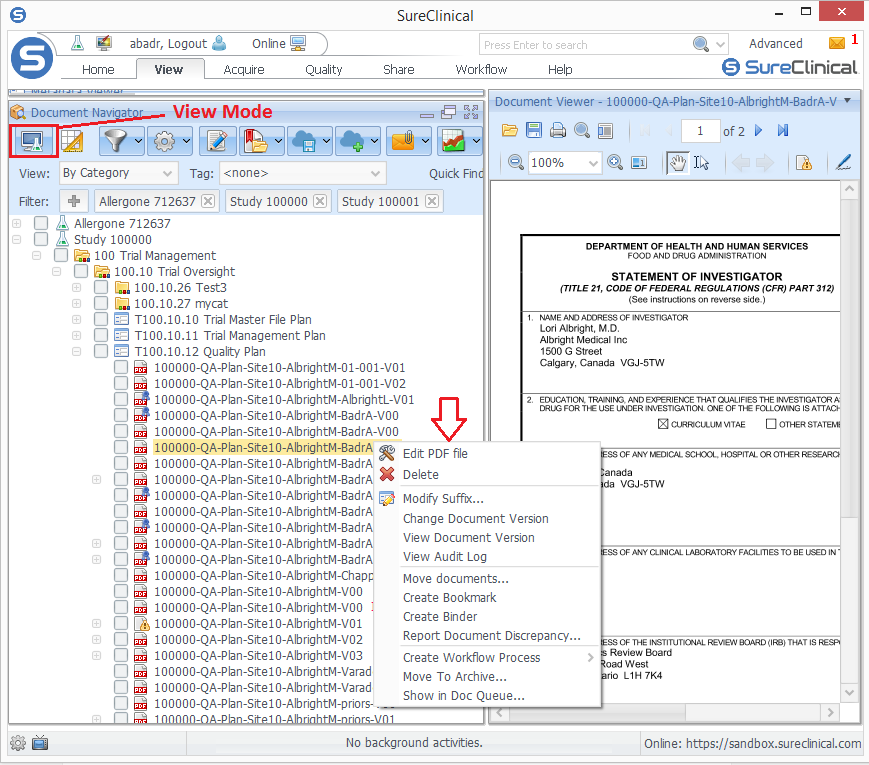
- Ensure that the selected Document Navigator mode is View Mode.
- Select documents by marking them and right click on any of these documents, select Create Workflow Process then select the type of the workflow process to be created; SUSAR, Review Content Item or Sign Document. If you select forms, then you can create Complete Form, Sign Form, or Complete Form and Sign workflow processes.
- Upon selecting the workflow process type, the workflow wizard is displayed with the selected documents/forms, where you need to follow the steps of the wizard and fill details to create the required workflow process.
Comments