Document Navigator in View view displays the study tree hierarchy with documents linked to content types. The SureClinical Desktop client provides different ways to sort these documents through the following menu options:
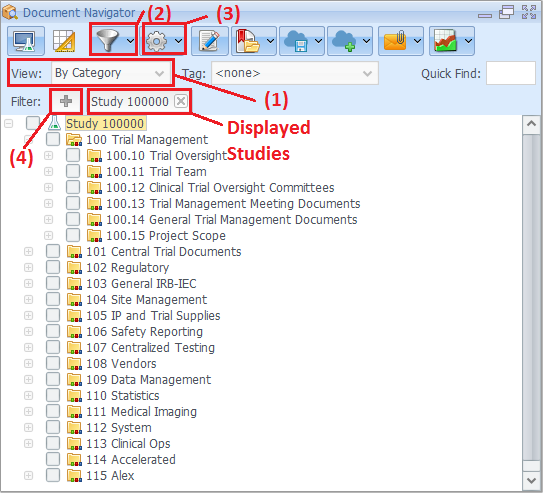
- View List
- View Documents by Status
- View Settings
- Filter Studies: Allows specifying which studies are visible in Document Navigator and which are hidden. When you click on the plus sign, all Studies you can access are displayed in a drop down list, where you can select a Study to become visible in your Document Navigator by clicking on it. To hide a study, click on the x icon next to the Study name.
Comments