You can modify the content model for a specific study as follows:
- Document Navigator mode should be set to Edit Mode.
- If you want to add a Category, add or modify a metadata term, reserve or unreserve metadata term(s), or delete metadata term(s), then use the Study archive right click menu. You can also un-associate metadata term(s) from all Content Types in this Study and un-lock a locked study through this menu.
- If you want to add a Sub-Category to a Category, modify a Category, reserve, unreserve, or delete selected Sub-Categories within a Category or unreserve its whole sub-tree, then use the right click menu of that Category.
- If you want to add a Content Type to a Sub-Category, modify a Sub-Category, unreserve, reserve, or delete selected Content Types within a Sub-Category or unreserve its whole sub-tree, then use the right click menu of that Sub-Category.
- If you want to modify, delete, or reserve/unreserve a Content Type, associate/unassociate a metadata term with a Content Type, or set expired item notification (to notify CRO Clinical Research Associate, CRO Project Manager, and other selected Persons) when a document is about to expire), then use the right click menu of that Content Type.
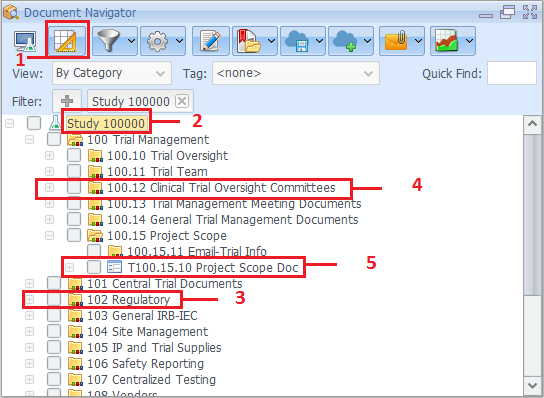
Comments