Admins and Editors can assign the task of resolving a discrepancy issue to another Admin or Editor as follows:
- Navigate to Quality View and select View Document Discrepancies in Document Discrepancies tab in Document Quality.
- Discrepancy List displays the details of documents with discrepancies. You can select to view these documents in a Tree by clicking Discrepancy Tree. Additionally, you can view documents with discrepancies in a specific study through Source drop down list and/or with specific status (open issues, closed issues, or both) from View drop down list.
- Click on the document and the discrepancy details are displayed in Document Discrepancy Detail.
- Select the user from Assign To drop down list and click on the green arrow (disabled by default and highlighted in the image below) to complete the assignment operation. The selected user receives a notification email for the assigned discrepancy. Additionally, a notification message appears at the top right corner of the Desktop client for the assigned discrepancy task.
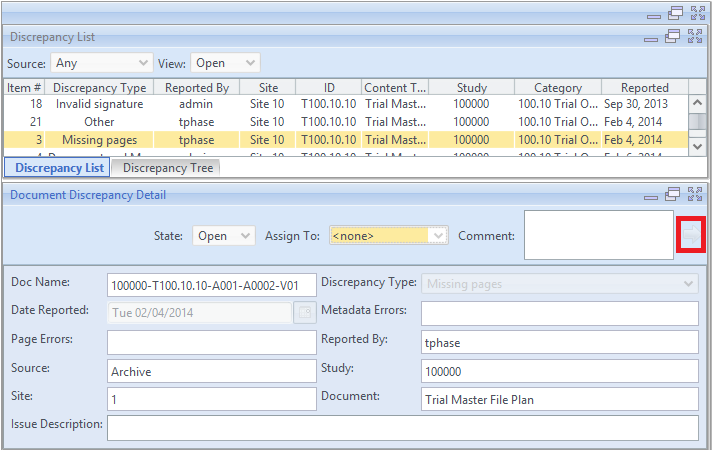
Comments