If you are assigned either a Review Content Item task or a SUSAR task, you can perform the review task as follows:
- Click on Tasks tab and expand the Review Content Item/SUSAR tree node to display the list of Review Content Item or SUSAR tasks assigned to you. Alternatively, if you have just logged-in to your SureClinical account you may see My Tasks popup that displays different tasks assigned to you. Navigate to the Review Content Item/SUSAR section in this popup.
- Click on the Review Content Item/SUSAR task to display the associated document in Document Viewer. If the task includes multiple documents, each document will have its own hyperlink.
- Review the document carefully then click on the note displayed on top of the document in Document Viewer (highlighted in the image below) to indicate that you have reviewed the document.
- Upon clicking on this note, a popup is displayed to optionally enter any comments regarding the reviewed document. Click Submit Review to conclude the review operation for the displayed document. A task is concluded if all documents within this task are reviewed.
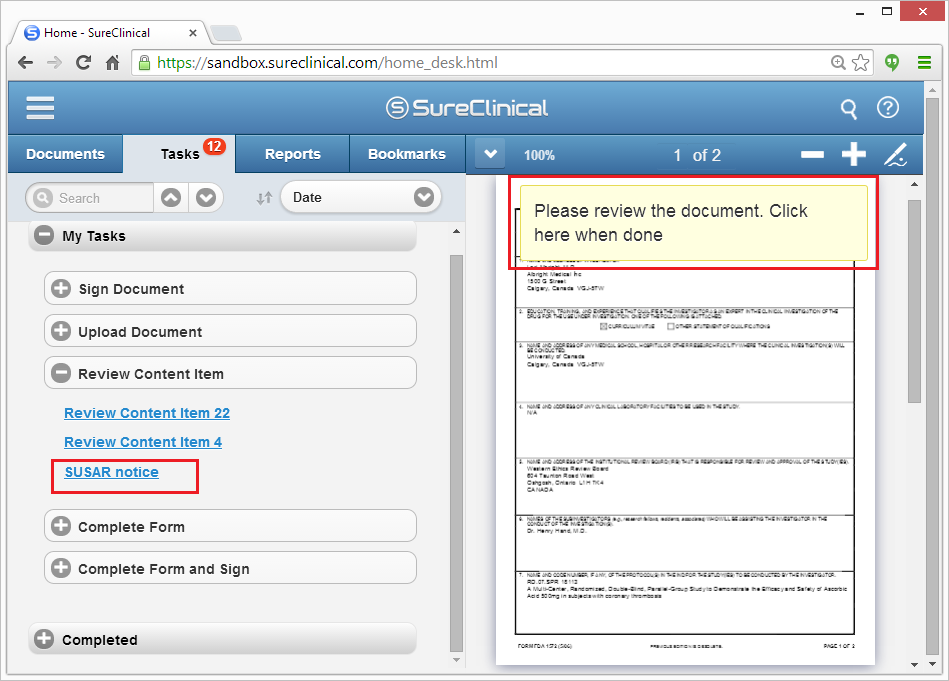
Comments