The content archive tree in Document Navigator provides a right click menu over documents to perform several operations. Among these operations is modifying document's suffix (if you want to add any comments to that label). To perform this operation, do the following:
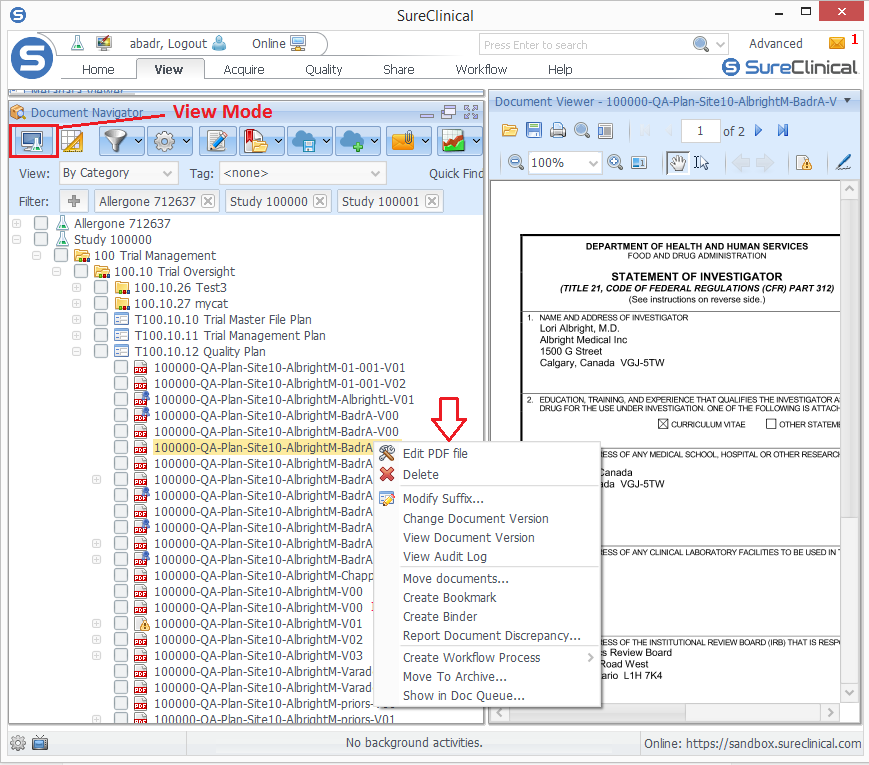
- Ensure that the selected Document Navigator mode is View Mode.
- Click on the document to highlight it then right click to view the menu and select Modify Suffix.
- A small window is displayed where you can add the comment to modify document's label suffix. Note that, document name remains unchanged; however, its label is modified.
- To save your modification click Ok. By Default, documents are displayed by their labels. To hide labels and show document name (the one used internally within SureClinical) go to Settings Menu in Document Navigator and unmark Show Content Item Labels.
Comments