The content archive tree in Document Navigator provides a right click menu over documents to perform several operations. Among these operations is creating a single PDF document from a number of selected documents. To perform this operation, do the following:
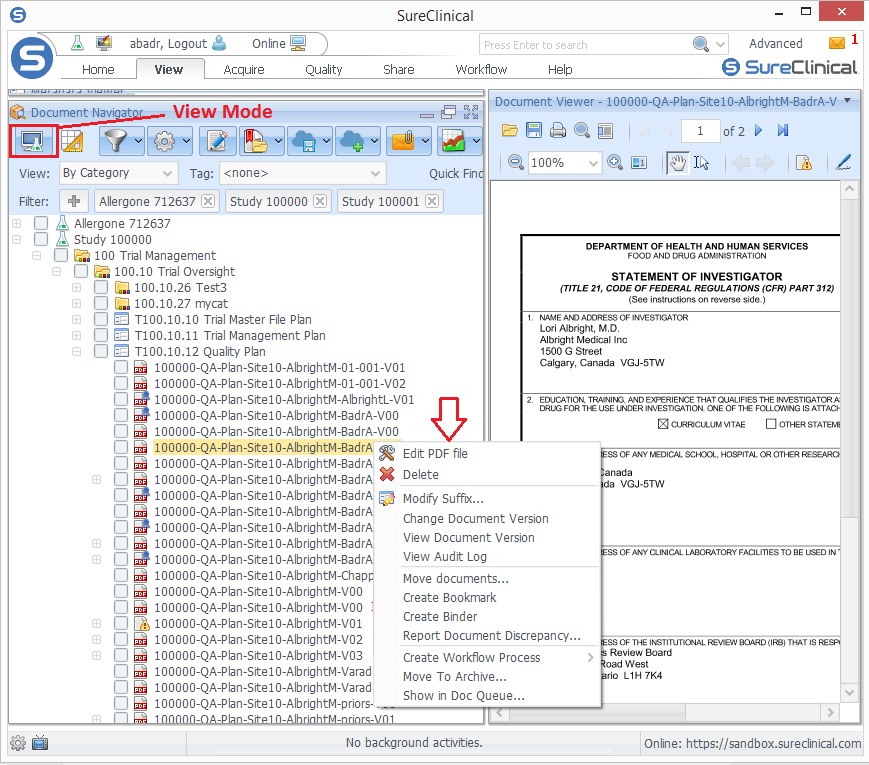
- Ensure that the selected Document Navigator mode is View Mode.
- Select documents by marking them and right click on any of these documents and select Create Binder.
- The Edit PDF tool is started and loaded with all documents merged and displayed in both Selected PDF file preview and Output PDF file Preview.
- You can apply further edits to the merged documents using the Output PDF file Preview (e.g., delete specific pages).
- Click on Save button to save the bound document. You can save the document locally on your machine, upload the bound document to the cloud, or discard all the changes you applied.
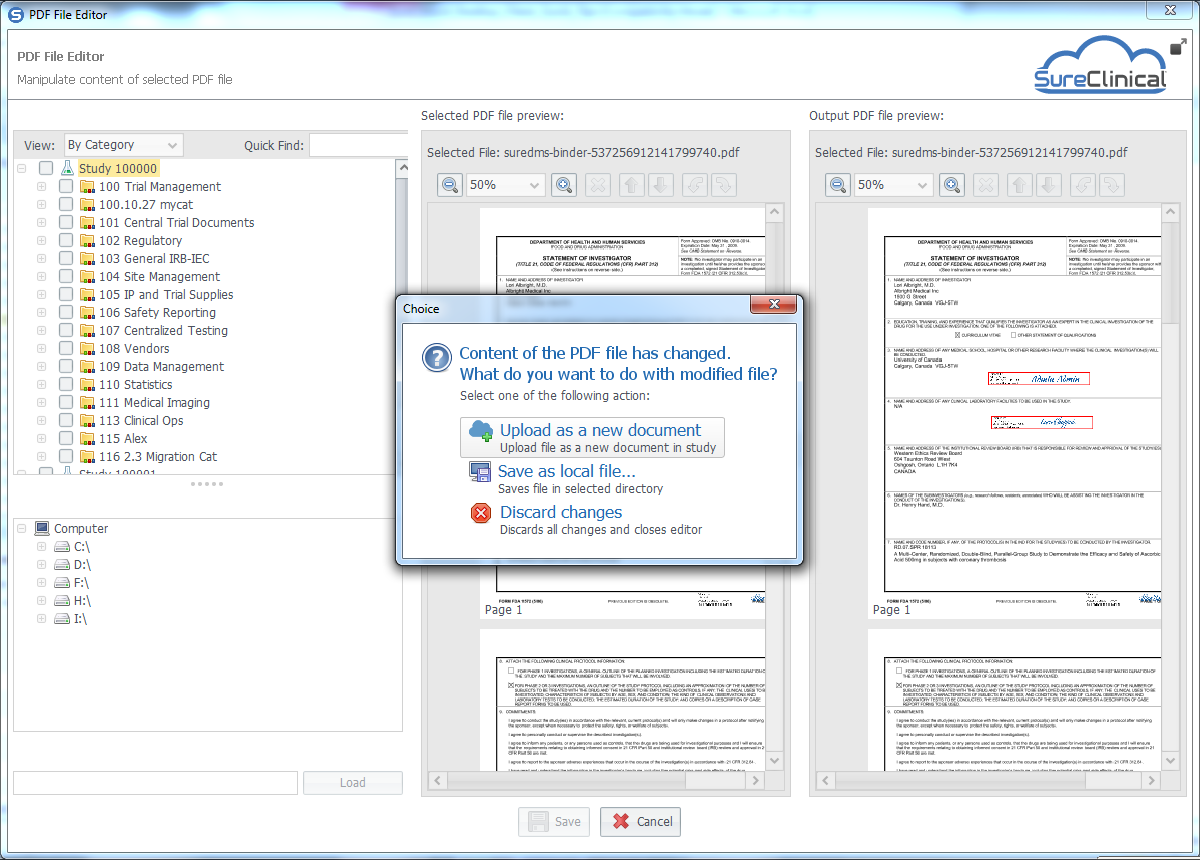
Comments