SureClinical's Share View allows managing and viewing the details of Organizations and Persons participating in different clinical studies. It supports adding a new Person to a specific Organization in a specific clinical study by clicking New Person in Navigation Bar and a window is displayed where you can fill the details of the new Person:
- You can create a System User account for the new Person by marking the option Create System User.
- You can also select to deactivate the created person account by marking the option Make Inactive?
- Click Save to add this Person.
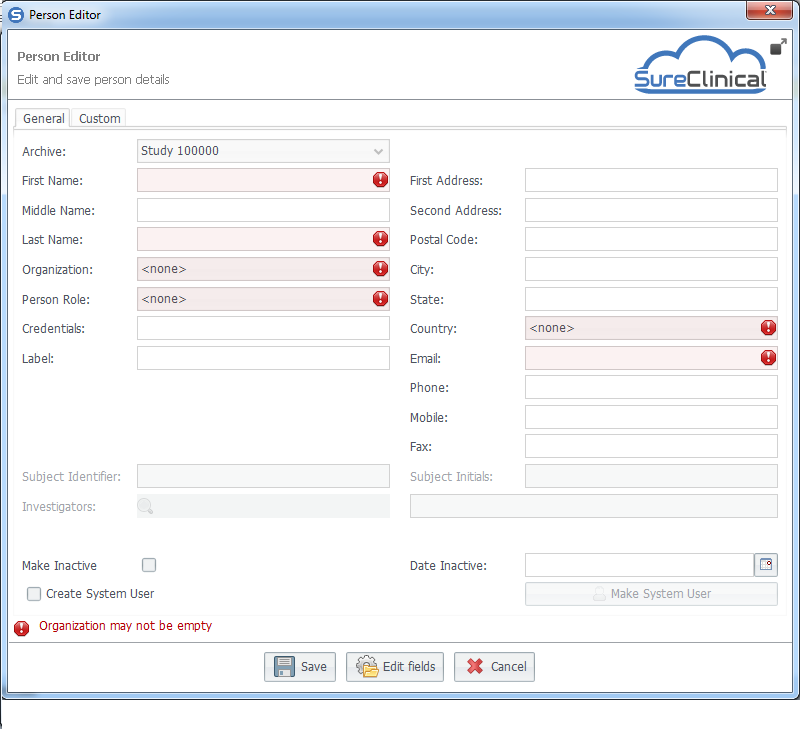
Comments