To ensure that services are running for the web client, you can use this feature to run a series of diagnostic tests to determine if you are able to use the application. You can access this feature through Settings menu (at the top left corner) and click on System Health Check and Refresh to apply an on demand check. The results are displayed in the Status column for each service option:
- Server Instance: checks whether your server instance is up and running or down.
- Download Data: time taken for data download and whether it is considered to be slow or good (e.g., OK 4s).
- Upload Data: time for data upload and whether it is considered to be slow or good.
- PIN Code Service: checks whether you can create or modify your signing pin code.
- Verification Code Service: checks whether you can create verification codes for signing.
- Esign Service: checks your digital signing service and whether you can sign documents.
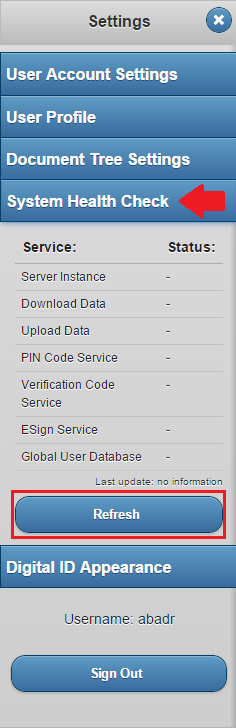
Comments