SureClinical's Share View allows managing and viewing the details of Organizations and Persons participating in different clinical studies. It supports exporting the details of Persons and Organizations in your clinical studies through the Export Persons feature provided in Persons tab in the Navigation Bar. You can save the details of Persons and Organizations to a Microsoft Excel file (.xls) as follows:
- Click on Export Persons and a window is displayed where you can select the Study from which Persons and Organizations are exported. The list of Organizations and Persons included in the selected Study to be exported are displayed in a hierarchy tree.
- Select an output folder by clicking Browse and start the export operation by clicking Save.
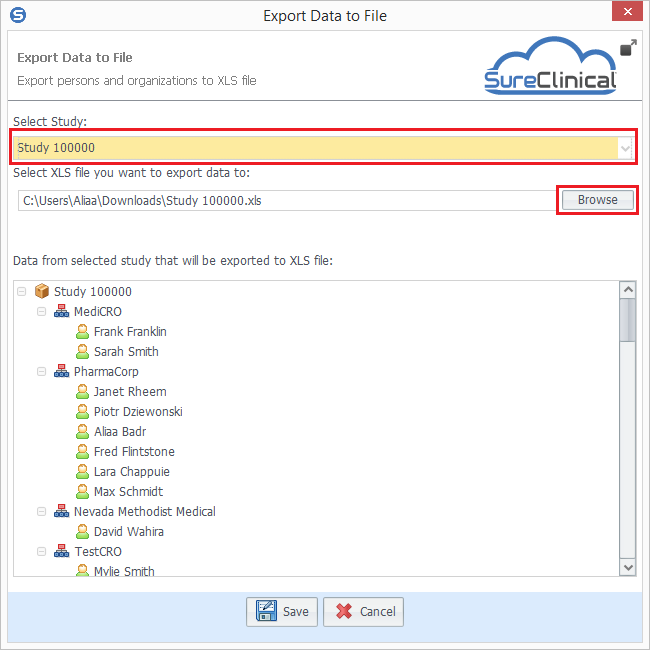
Comments