Document Navigator in View view displays the content archive tree hierarchy with content items (such as documents and images) linked to Content Types. The SureClinical Desktop client provides different ways to sort these documents. It allows viewing documents with certain status. Options provided in this menu are:
- All Documents: Shows all documents in the tree.
- Archived: Shows documents that has been acquired, approved (i.e., passed quality review if required and have no missing Metadata Properties), and archived.
- Required: Shows missing missing documents that are required according to certain business rules.
- In Review: Shows documents in review by other system users.
- Quality Items: Shows documents with discrepancy issues and waiting for quality review.
- Recently Modified: Shows documents that have been recently modified.
- Unsigned: Shows documents that have not been signed.
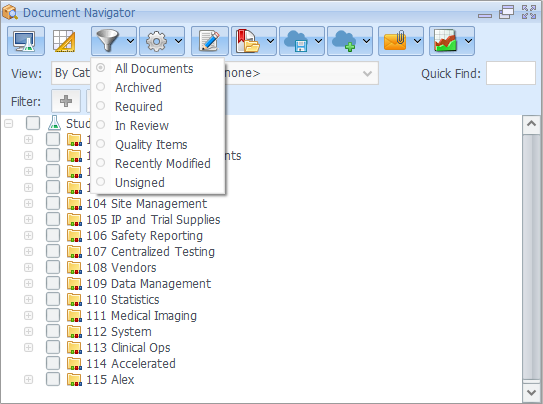
Comments