To inspect an audit sample list:
- Switch to Quality tab and click on Audit tab to expand it and also display the Audit Sample List widget.
- To review a specific audit sample list, select its name from the Audit drop down list.
- Click on each document to view its content in Document View and inspect its metadata properties in the Metadata Editor. You can apply changes to modifiable metadata properties and click Save.
- You can report a discrepancy issue for the currently displayed document by either right clicking on the document in the audit sample list and select Report Document Discrepancy or by clicking the discrepancy icon in Document Viewer.
- When you finish reviewing a document, mark the relevant cell in Reviewed column then click the Save button to save all edits you applied to the current audit sample list.
- To completely delete an audit sample list click on the Delete button.
- Generate Audit report by clicking on the Audit Report button.
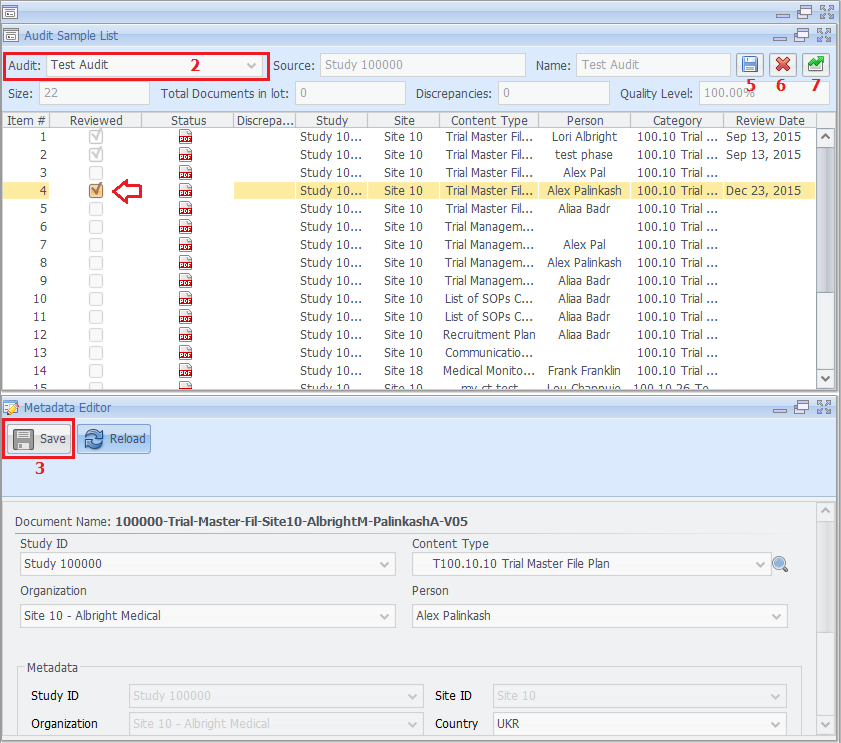
Comments