To add a user to a running or not started workflow process:
- Navigate to Workflow tab, right click on the workflow process and select Add User.
- If the process is not yet started, the workflow wizard is launched. Proceed to the step where you can add the user and click Finish.
- For a running process, the Add User dialog pops up with the list of all users in different Organizations. Pick the user you want to add (or search his name using Quick Find) then click Save. Added user will be notified via email to complete the assigned task.
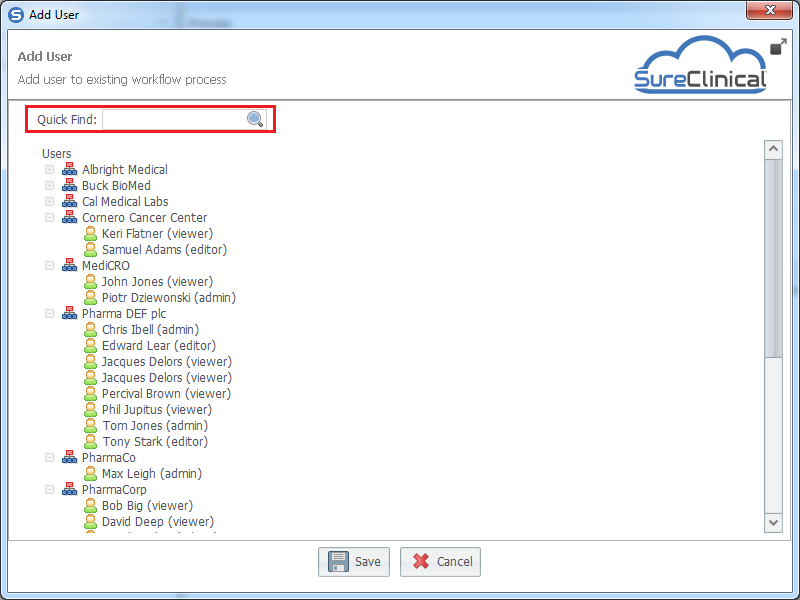
Comments