If you wish to receive email notifications (in the form of batch reports) when user uploads documents to a specific Content Type:
- In Document Navigator, select Edit Mode.
- Right click on the Content Type you wish to receive upload notifications for and select Document Upload Notification > Create Notification.
- Document Upload Notification dialog pops up. You can specify the notification name, enable sending batch reports and specify their frequency.
- Select individual users who should receive the email notification and/or select users with specific roles. Click Save to save the notification.
If you later want to remove this notification you will perform step one described above and in the second step select the notification you wish to delete from Document Upload Notification menu. When the Document Upload Notification dialog pops up, click on the Delete button.
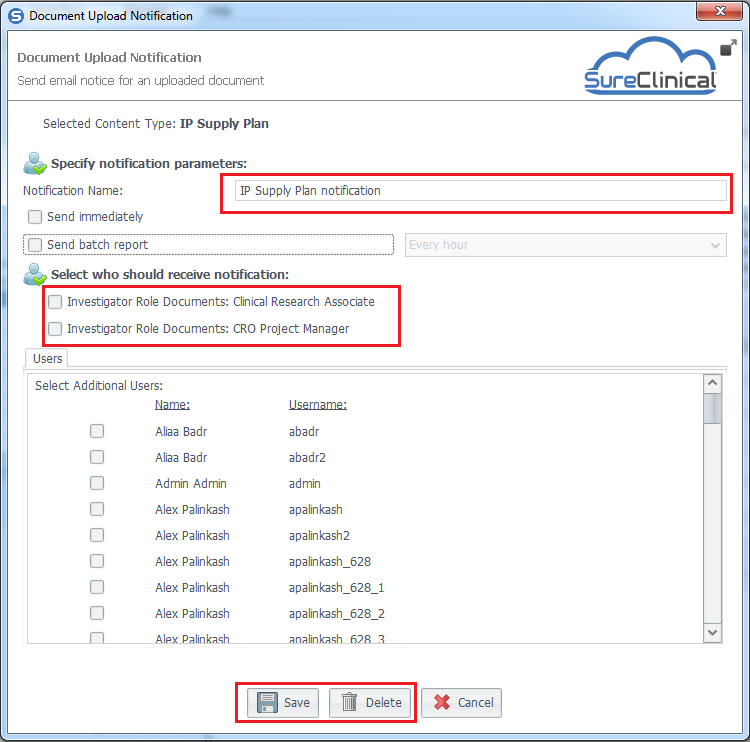
Comments