In Web client, you can only create a report from an existing template created using the Desktop client. To create a report:
- Navigate to the Reports tab and click on New Report
- The Generate Report dialog pops up where you can select the template you wish for the report to be generated and click the Generate button.
- Once the report is generated, its content is displayed in the PDF viewer.
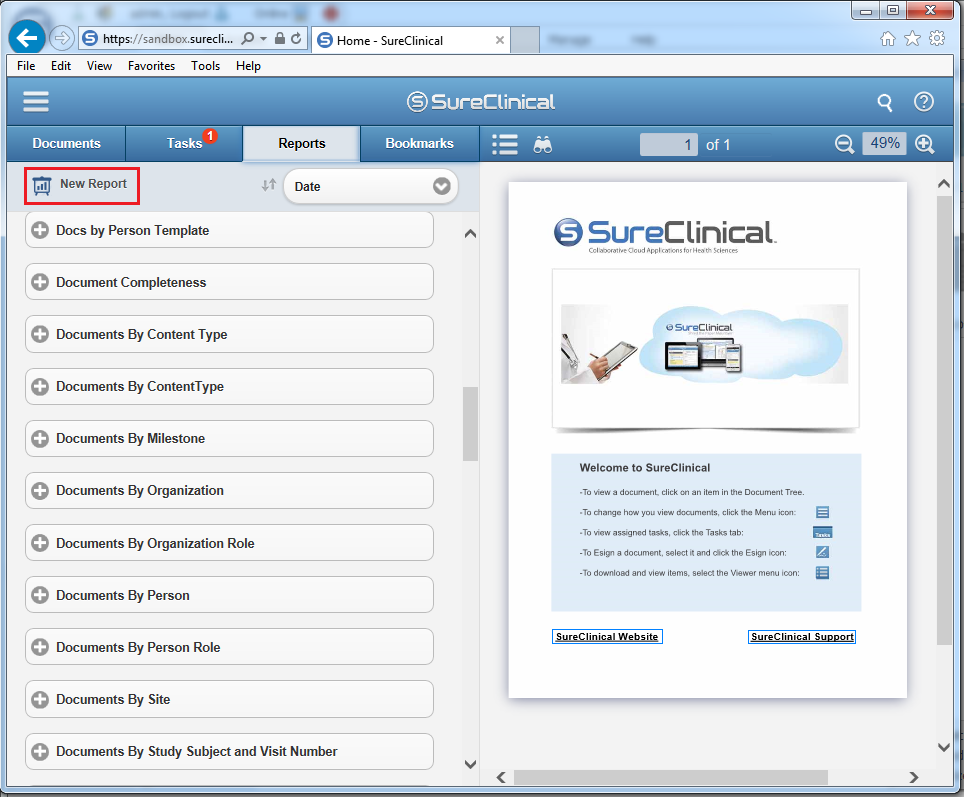
Comments